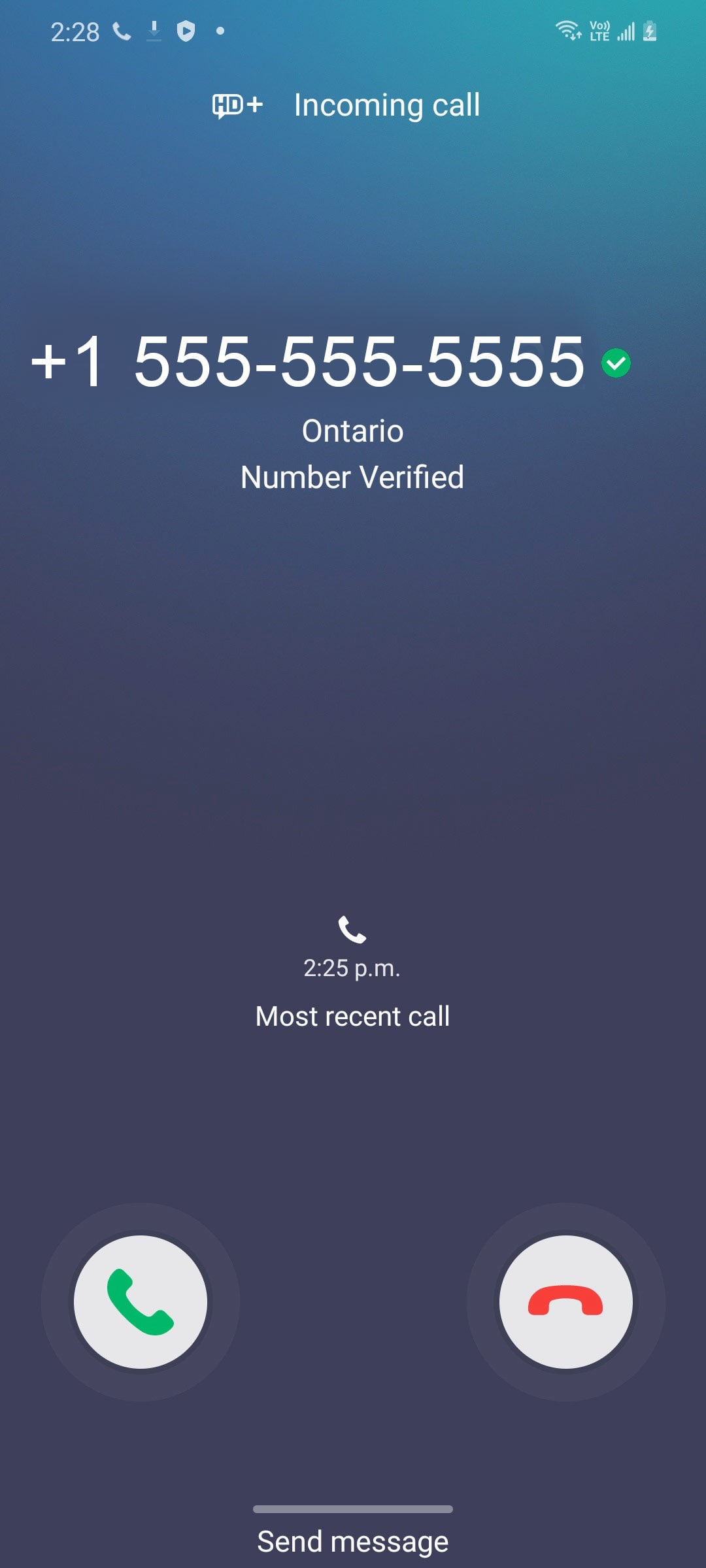What is STIR/SHAKEN and how does it work?
Many Canadians receive unwanted, fraudulent robocalls using spoofed caller IDs. STIR (Secure Telephone Identity Revisited)/SHAKEN (Signature-based Handling of Asserted information using toKENs) is a caller authentication technology that helps reduce the number of unsolicited calls by verifying that an incoming call is, in fact, from the number on the caller ID display.
With STIR/SHAKEN, you will be able to see if a caller has been verified when you are receive incoming calls. This feature is available to Virgin Plus postpaid members and is free of charge.
To benefit from this feature, you must have:
- A compatible device:
- LG Velvet 5G
- Samsung smartphones with Android OS 11
- A Virgin Plus postpaid rate plan
- Virgin Voice/Video* over LTE network coverage or Wi-Fi Calling coverage (voice over Wi-Fi)
- A Virgin Plus LTE SIM card
In addition, for STIR/SHAKEN to work, the person calling you must be one of the following:
- A Virgin Plus postpaid member with Voice over LTE, Video over LTE or Wi-Fi Calling services within network coverage using any device.
- A Bell Mobility postpaid customer with a Voice over LTE, Video over LTE, Wi-Fi Calling or NumberShare services within network coverage using any device, or a Bell Home phone customer with fibre to the home.
- **A Rogers Wireless or Fido Solutions customer with a HSPA, Voice over LTE or Wi-Fi Calling services within network coverage using any device.
- **A Chatr Mobile customer with HSPA services within network coverage using any device.
If the caller is using a service provider that is not listed above, STIR/SHAKEN will not be enabled.
(*) Video over LTE is only available between qualifying Virgin Plus members with compatible smartphones and within coverage areas.
(**) For Rogers Wireless, Fido Solutions and Chatr Mobile this feature will only be enabled if the originating call is from Manitoba or Ontario (with the exception of Perth, Smiths Falls, Carleton Place, Arnprior, Keptville, Brockville, Cornwall, Ottawa and Embrun) and within coverage areas.
How do I know if a call is verified?
If the caller has been verified by STIR/SHAKEN, you’ll see indicators during incoming calls. The experience varies by device and network coverage.
LG Velvet 5G
A green checkmark will appear next to the caller ID, and “Valid number” will appear on the display.

Samsung smartphones
To benefit from the STIR/SHAKEN feature, please ensure Android OS 11 or higher Android software is installed on your device.
A green checkmark will appear next to the caller ID, and “Number Verified” will appear on the display.