Your phone. Our SIM.
It's a match made in heaven.
We don't wanna come between you and that phone you love. Hook up your own phone with one of our affordable BYOP plans with tons of data.
Check out our BYOP plansBring your own
phone & number.
Here's how...
Love your current phone and number? You can bring both of 'em to Virgin Plus - all you need is a Virgin Plus SIM card. Head to a Virgin Plus Store or order your new SIM card online and we'll get you hooked up.
Switching Over Is Super Easy
-
What you need to know before transferring:
- Check if your current phone is compatible with our network. If your phone isn't compatible, then we've got the phones you really want.
- Since November 30, 2017, all devices purchased through Canadian carriers are sold unlocked. If your phone is currently locked, it needs to be unlocked. Switch to Virgin Plus and become a Member.
- Don't deactivate your mobile phone number! We'll take care of that for you. If you deactivate it first, then we won't be able to move your number over.
- The name on your new Virgin Plus account has to match the name on your old provider's account exactly for us to be able to bring your number over.
- Make sure you have the following to complete the transfer:
- Your account number with your old provider.
- Your phone's serial number (the ESN/SIM/MEID/IMEI number, depending on the type of phone you have)
-
How to get started:
- Get a Virgin Plus SIM card online, in-store, or by contacting us.
- Pick the monthly plan and features that work best for you.
-
What to do once you receive your SIM card:
- Your new SIM card will include a temporary phone number. Please visit virginplus.ca/numbertransfer and follow the instructions to complete your number transfer to Virgin Plus. Your existing phone number will replace your temporary Virgin Plus number once the transfer is complete.
- Ensure you have your phone with your old SIM card powered on, as you will receive a text message to confirm the transfer from your existing provider.
Heads up!
- Transferring your mobile number can take up to 1 hour. Transferring a landline phone number can take a couple of days.
Use a phone you already own and hook up on a BYOP plan.
Keep your number
and get a shiny new phone.
Here's how...
If you're looking for a brand new phone and want to keep your current number, we've got you covered. Get hooked up with Virgin Plus and you can keep your mobile phone number, and we won't charge you to switch.
Switching Over Is Super Easy
-
What you need to know before transferring:
- Don't deactivate your mobile phone number! We'll take care of that for you. If you deactivate it first, then we won't be able to move your number over.
- The name on your new Virgin Plus account has to match the name on your old provider's account exactly for us to be able to bring your number over.
- Make sure you have the following to complete the transfer:
- Your account number with your old provider.
- Your phone's serial number (the ESN/SIM/MEID/IMEI number, depending on the type of phone you have)
-
How to get started:
- Choose your awesome new phone online or head to a Virgin Plus store. Looking for a deal? Check out our hottest offers on phones.
- Pick the monthly plan and features that work best for you.
-
What to do once you receive your SIM card/Phone:
- Your new device and SIM card will include a temporary phone number. Please visit virginplus.ca/numbertransfer to complete your number transfer from your previous service provider. Your existing phone number will replace your temporary Virgin Plus number once the transfer is complete.
- Ensure you have your phone with your old SIM card powered on, as you will receive a text message to confirm the transfer from your existing provider.
Heads up!
- Transferring your mobile number can take up to 1 hour. Transferring a landline phone number can take a couple of days.
Trade-in your old phone and get up to $700 off a hot new phone.
Activate your prepaid phone
Activating your prepaid phone online is easy. All you need is a Virgin Plus prepaid SIM card and an unlocked or compatible phone. Activate now.
Got questions? We can help.
-
I want to bring my own phone but need a new number. What do I do?
If you have your own phone and want to get a new phone number with Virgin Plus all you need is a Virgin Plus SIM card.
You've got two ways to get it:
- Get a SIM card online
- Visit a Virgin Plus store to get a SIM card
If you already have a Virgin Plus SIM card you just need to activate it.
You've got two ways to get it:
- Activate it on a monthly plan. Call 1-888-999-23211-888-999-2321 or visit a Virgin Plus store to do it.
-
What does unlocking a phone mean?
Good question. Mobile companies "lock" their phones so that they'll only work with SIM cards hooked up to their company's network. Switching this up so that a phone can work with any SIM card is called "unlocking".
-
I want to unlock my phone. What do I do?
Right now, we can't unlock the phone for you. You could ask to get it unlocked from the original company you bought it from or from a third-party store that offers unlocking. Don't forget that unlocking a phone could void its manufacturer's warranty.
-
Where can I activate my new SIM card?
We've got two ways to activate it:
- Visit a Virgin Plus store
- Call 1-888-999-23211-888-999-2321
-
Can I travel with my SIM card and how much will it cost me?
With a Virgin Plus SIM card you can talk and text in over 200 countries and save coin at the same time. If you need to jet away somewhere, we'll help make sure you're covered. We've got travel packages and great roaming rates, so you won't get bill shock when you open your mobile bill.
-
Will my phone work on the Virgin Plus network?
While we can't guarantee that a non-Virgin Plus phone will work, 100%, you can check if your current phone is compatible with our network.
Be extra careful when getting a new phone from an unauthorized retailer or a private seller. Any non-Virgin Plus phone needs to be unlocked, and any phone that's already been reported as lost or stolen might be blacklisted. And that means it won't have access to the Virgin Plus network. Check the status of your phone
Also any phone with a tampered serial number may be exposed to being blacklisted by another party. Virgin Plus's Terms of Service prohibits tampering with a serial number (or IMEI).
Find out how you can protect yourself from phone theft.
For all the info on SIM cards, check out our SIM support page.
Affordable phone plans, plus so much more.
Your online order includes:
Get your order in 3 – 5 business days.
Heads-up! We’ve got you covered. Shipping times are not affected by the Canada Post strike.